Step 1: Visit your Google History
page
page
https://
www.google.com/history .
www.google.com/history .
Alternatively, you can click the
gear icon ♀on the upper right
corner of a search results page,
and then go to Search history .
gear icon ♀on the upper right
corner of a search results page,
and then go to Search history .
Step 2: Click on the gear icon♀
again, and then go to Settings
again, and then go to Settings
Step 3: Click on the delete
all link. You'll be prompted for a
confirmation.
Click on Delete all
again, and your entire search
history is gone!
all link. You'll be prompted for a
confirmation.
Click on Delete all
again, and your entire search
history is gone!
Step 4 (optional) :Click on the
Turn off button on the Settings
page to stop Google from storing
your history again
Turn off button on the Settings
page to stop Google from storing
your history again

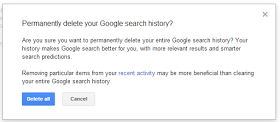












0 comments:
Post a Comment